This content is restricted to site members. If you are an existing user, please log in. New users may register below.

Make sure your inventory management software has all the features you need to run an efficient stock system. Avoid stockouts, overstocks and lost sales.
One of the critical requirements of an ERP (Enterprise Resource Planning) software system for retailers and wholesalers is stock control and maintaining accurate stock levels. Yet even in 2019, it is extremely common for business owners to still have an unclear picture of their inventory levels – they’re typically still using siloed systems, manual processes, and are only just completing a review of their technology needs and researching integrated cloud retail software solutions.
Accurate stock levels ensure you carry the right levels of inventory to meet omnichannel demand and avoid costly stockouts and overstocks. Studies show that consumers encounter out-of-stocks in as often as one in three shopping trips, and the impact of stockouts is significant, including lost sales, unplanned markdowns, consumer frustrations, and diminished loyalty.
When researching cloud ERP software here are the 11 most important features to look for in your inventory management software:
The crux of an inventory management system is to give full insight into how much stock you have across all inventory locations. To run your business smoothly and eliminate poor consumer experiences due to inventory levels, it is imperative that stock figures are updated in real-time, as each transaction occurs – no lag time.
Stock visibility for an individual product should be presented in multiple ways. Firstly, a business-wide overview is important so you can see, at a glance, how much stock there is to sell, how many of these items are currently sitting in warehouses, how many are on order from the supplier, and so on. This example shows that there are 22 Diamond Photo Frames available to sell across all sales channels and warehouses.
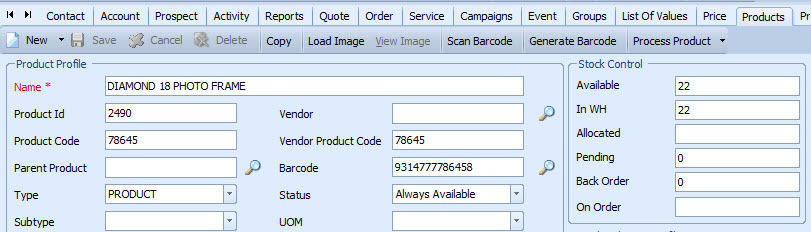
Multiple warehouses and locations
As well as this, you want to see the breakdown of where this stock is available – at a store level, at warehouses, and your online sales channels. This example shows which stores currently stock the Diamond Photo Frame and how many are available for sale.
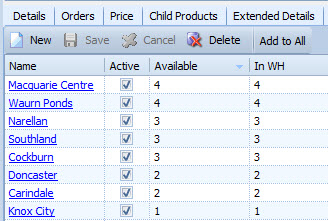
Back-office departments such as purchasing, sales, and warehouse teams need accurate stock information to effectively create orders of any type – including purchase orders, sales orders, purchase requisitions, and transfer orders.
This stock information should be clearly visible throughout the order creation process. Consider the scenario of creating a purchase order. When searching for products to add to the order, a good inventory management system should display helpful information including:
Once products are added to an order, it’s also highly beneficial to have visual indicators depicting current stock availability.
Here’s an example of a sales order with ten products added to it. The green circles show at a glance that there is enough stock to fulfil those items. The products with a red circle are not in stock, and therefore this sales order would go on ‘backorder’ until the required stock arrives from the supplier.
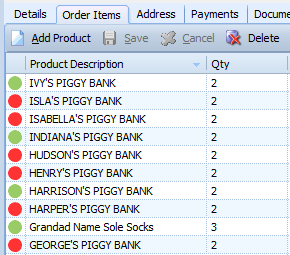
Hover text over the coloured circles shows what stock is already on order and its expected delivery date.
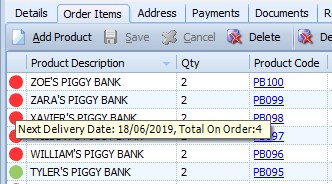
It’s one thing to order huge volumes of stock, and process thousands of orders per day, but it’s imperative to streamline this entire process to avoid bottlenecks and manage the demand.
Using barcoding and scanning technology you can efficiently manage processes including stock receipt, stock put-away, warehouse transfers, returns, order pick pack and dispatch, and quick sales processing in-store using POS.
The best ERP systems will ensure that all SKUs have unique barcodes, and will accommodate multiple barcodes from the different suppliers linked to the one item.
In-store sales associates must be able to view real-time inventory levels in the retail POS system to respond to customer enquiries and guarantee a great shopping experience. They can search for a product and see if it is in-store, available to sell. If it’s not available, they can direct a customer to another nearby store where the stock is available.
Consumers perusing products on your eCommerce website want to receive the same experience as they’d enjoy in-store, and as such the cloud ERP must be able to manage website inventory. This includes rules related to which products to display on the website, and communicating appropriate messages to customers.
Here’s an example from Qdos on how incorrect inventory management affects customers:
Earlier this year I purchased an item online from an iconic Australian fashion brand. I was waiting in anticipation for my item to arrive, only to then receive an email notifying me that the item was in fact not in stock and my money had been refunded. It took me by surprise! The transaction was managed exceptionally well, but I was disappointed with the outcome to say the least because the retailer overpromised and under delivered – and the retailer missed out on a sale.
To avoid this from happening, it should be clear which products are available for purchase. Unavailable products can be marked as ‘sold out’ or can be automatically removed from the website.
This example displays messages including ‘Only 1 Left!’ and ‘Limited Stock’ which is very informative and sends a strong message to the customer – “hurry up and make a purchase or you may miss out!”
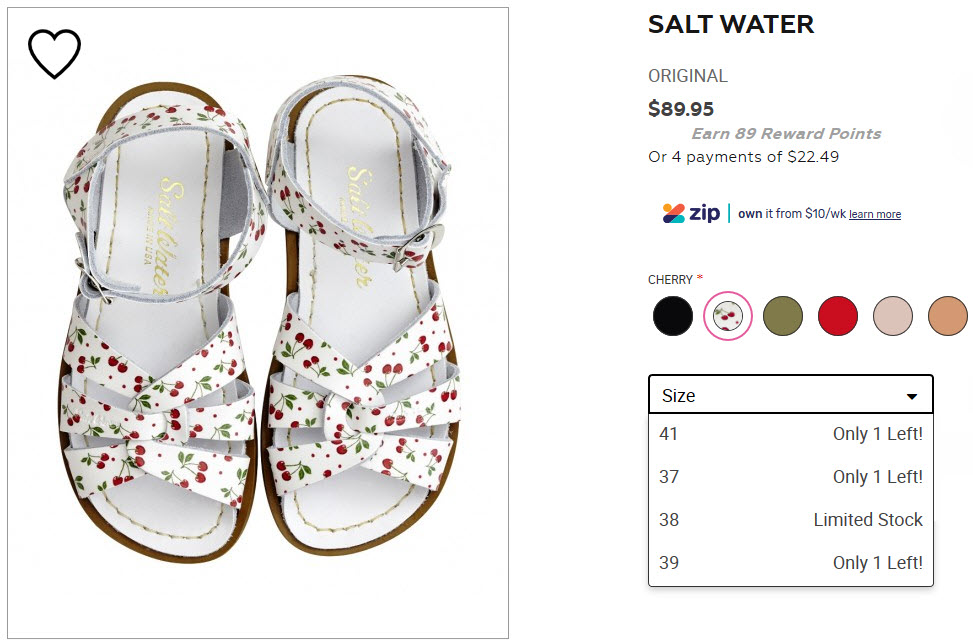
Warehouse incoming and outgoing stock needs to be tracked effectively and stock levels updated accordingly. This means when stock is received, the ERP will increase stock levels and when stock is dispatched then stock levels are reduced.
Warehouse solutions such as integrated mobile handheld devices and scan & pack software help staff to receive shipments and complete put-aways, stock movements, stocktakes, and order dispatch. Bin management and exception handling (such as item unavailability) help to streamline warehouse processes.
To avoid out-of-stock and overstock situations, your inventory management system should cater to your desired replenishment approach.
The two most common replenishment methods are:
Of course, you can set automatic replenishment rules to suit any other method you use.
Using this information, the ERP auto-creates suggested purchase orders which can be edited and approved prior to sending to suppliers.
Real-time reporting gives access to pertinent data to help make better inventory decisions. For example, reports depicting:
All these reporting flags help with the purchasing process. Backfill reports (a list of items and quantities sold yesterday) provide guidance on how to replenish store shelves, which makes replenishment easy for store staff.
Stocktake functionality allows you to keep your stock levels accurate. Your inventory management software should offer a range of methods for completing stocktakes – whether it be a full stocktake, partial stocktake, category stocktake, or manually select products to add to the stocktake.
Warehouse staff should be able to easily complete stocktakes using mobile handheld devices.
Also how many times have you called a store to find out about product availability: the POS shows there’s 1 item in stock, but the store associate is unable to find it.
In cases like this it’s important that store staff can easily complete stocktakes in POS to correct these figures, or by using a barcode scanner and scanning items directly into the ERP.
An advanced ERP will keep an audit history of a product’s inventory levels. Consider an in-store shipment of 100 wine bottles. You then sold 20 of these wine bottles, and then a subsequent 10 wine bottles. Each of these transactions is included in the product’s audit trail – the initial shipment and the two sales transactions.
By tracking this audit information you can refer back to these transactions at any time and account for every single item.
Advanced ERP solutions will cater to very specific inventory management requirements that various businesses have. Here are some examples:
When you’re choosing between different inventory management options, it’s important to choose a system that can grow as your business grows. You might have a few stores and a warehouse all in one state now, but what about 5 years or 10 years from now? It pays to think big!
You need software that allows you to choose the features you want to use now, and keep other features available in the background for when you grow into a more complex business.
What’s more, a fully tailored solution is critical. You don’t want to be constrained by an off-the-shelf package that doesn’t suit your needs. Before you commit, ask the software sales consultant about how the solution can be tailored to your unique business (now and future business possibilities), to make sure the software package will cope with your growth.
Qdos provides advanced features for well-informed inventory management. Qdos is built specifically for Australian retailers and wholesalers with multiple locations and large inventory levels. Qdos helps clients to process and dispatch significant numbers of sales orders per day.
The Qdos integrated suite of products includes ERP (order and inventory, CRM, accounting), Point of Sale, eCommerce, warehouse and distribution.
Get in touch or call 03 8644 4080 to find out how Qdos retail POS and inventory management software can transform your business.