This content is restricted to site members. If you are an existing user, please log in. New users may register below.

Only the best ERP systems can handle complex pricing strategies. Discover how you can use cloud ERP software to manage your retail and wholesale pricing.
The customer journey to make a purchase is a complex one with a myriad of factors leading to a buying decision. Brand loyalty, brand reputation, quality and customer service are some examples. But the key factor has, and always will be, price. That’s because the price is the heartbeat of consumerism and the retail economy.
Retailers are forever adjusting their sales pricing strategies in a bid to influence consumers and win new customers. Let’s take a look at how the best order and inventory management software solutions help brands manage their product pricing strategies.
There are loads of features – from the simple to more advanced tactics and tools, which will cater to businesses across different industries and sizes.

A leading cloud ERP system (Enterprise Resource Planning) will maintain one succinct product inventory catalogue and all the associated pricing information. The big advantage is that you don’t have to manage product information in multiple disparate systems, and it gives you powerful control and efficiency across all your sales channels.
For example, if you want to change a product’s price, locate the product in the catalogue, look at its associated pricing information and update the price list as required. A product can be linked to one or more price lists, which gives you the flexibility to set different prices for different sales channels.
Consider the following examples:
As a wine retailer, let’s say you sell a premium bottle of wine in-store for $90 but you also sell this product on your website for delivery. And let’s say you use the same retail price list for both these channels. This means you can set the sale price as $90 and this price will be pushed through to both your retail POS system as well as your online store.
Bottle of wine:
Retail Price List $90
Now let’s say a wine retailer and wholesaler sells the same bottle of wine to account customers at a lower price of $50. Then you would associate a new price list – a wholesale price list – to the product and set the price at $50.
Bottle of wine:
Retail Price List $90
Wholesale Price List $50
So you can maintain multiple prices for the same product using different price lists. Plus it’s easy to change the regular or the wholesale price depending on your pricing strategy.
The topic of pricing strategies is undoubtedly quite complex and comprehensive. This article aims to keep it simple and provide insight into some pricing strategies and how they are supported by inventory management software. Let’s get to it!
A ‘product bundle’ consists of multiple individual items that are sold as one item. This strategy is used to create a higher perceived value for a lower cost.
You may be familiar with ‘mixed dozens’ (12 mixed bottles of wine) sold in the wine industry. The best ERP systems allow you to create a product bundle and its own associated price (the price of the bundle might be less than the combined price of each individual wine bottle). While at the same time, each individual wine bottle that makes up the bundle can be managed and sold separately, with its own unique price.
When a product bundle is sold, the ERP software decrements the inventory for each item in the product bundle, so your stock levels remain accurate.
A ‘single product bundle’ means you can create just one product record and set different prices depending on whether the same product is sold as a single item, a 6-pack, 12-pack, or a slab (24-pack). With beer, for example, an individual can of beer costs more than each can sold in a 6-pack.
How does this pricing information take effect in a retail store? Pricing information flows from your ERP through to your integrated cloud Point of Sale (POS) in real-time. As soon as you enter 6 cans, pricing will switch to that of a 6-pack (rather than the price you would see for an individual can).
A ‘product kit’ takes a bunch of individual products (and reduces their inventory by 1 or more) to create the kit (once the kit is received into stock, its inventory levels increase accordingly). A great example of a kit is a showbag, whereby the showbag is sold for a certain price, say $30, and usually the items that make up the showbag cannot be sold separately.

A ‘fashion matrix’ (think apparel and footwear industry) manages a style and its colour and size combinations in one screen. A real time-saver is that you have full control of pricing in the retail software fashion matrix rather than updating each product individually. This includes managing pricing for multiple price lists.
Discounting is the most popular pricing strategy used by retailers to drive sales. The feeling of saving money and getting a fantastic deal is enough to delight any consumer. Whether it be the end of season sales, unanticipated flash sales, or slow-moving products, a cloud-based ERP will give you the flexibility to choose which items to discount and do this in an effortless way.
You can manually discount individual products. Or you can bulk discount items on a price list – in which case select the required criteria such as to apply a percentage discount to all products on a price list, or only certain types of products, or a specific category or vendor.
Retailers can also set rules to prevent discounts on specific products, such as new arrivals that have only just been released across sales channels. You can also ensure you don’t discount too much by specifying products’ minimum price levels.
Promotions have a substantial influence on brand loyalty and consumer acquisition. Customers make purchases that they otherwise would not have made due to promotions. A great example is a welcome offer such as “Sign up to our email newsletter to get $10 off your first order over $50”. And many customers are willing to make a first-time purchase with a brand if they find a good promotion.
Advanced retail ERP systems give the flexibility to create promotions for different channels. You might offer:
Digital promotions might include a 20% discount for a specific product category on your website. Or of course, for a true omnichannel shopping experience you may decide to run the same promotion across all your bricks and mortar and online sales channels.
Retailers also like to engage ‘odd’ (or ‘even’) pricing strategies, which involves the last 2 digits of a price tag. It plays on customer psychology to create greater perceived value. Here is a great example of a promotion with odd pricing from the iconic Australian brand Country Road – ‘a few of your favourite styles are $99.95’.
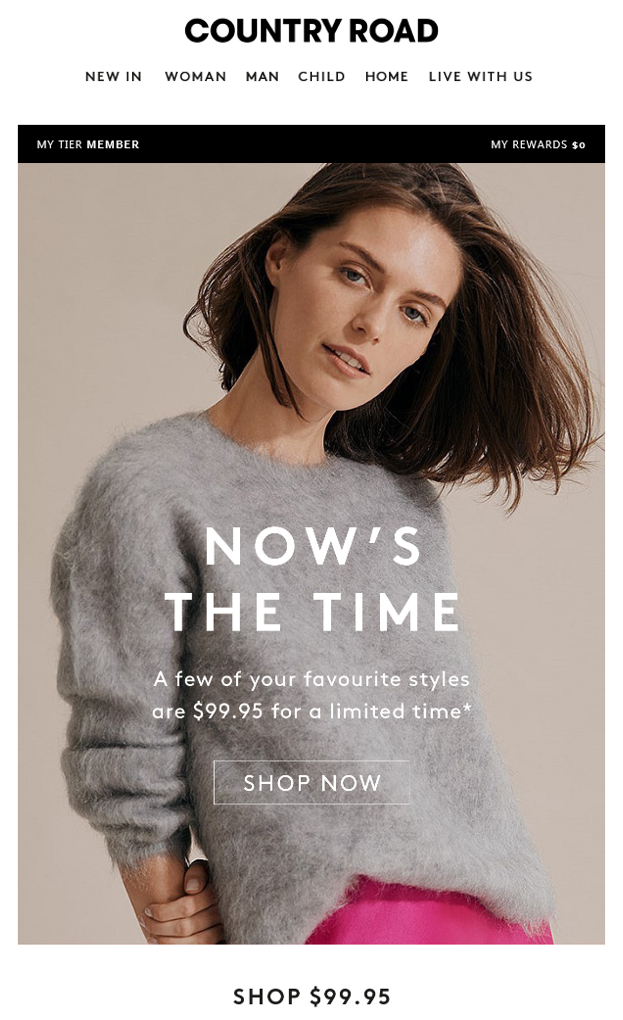
You can set up promotions, schedule them for a future date, and choose which stores or sales channels are included in the promotion. Once the promotion period has expired, the regular pricing for those promotional products automatically resumes.
Loyalty Programs such as a ‘spend and earn’ points programs is a great way to offer additional discounts to consumers. Once loyalty members spend a certain amount, say $200, then they earn a $10 loyalty voucher, which they can use on their next purchase.
The price anchoring pricing strategy is great for retail store price tags as well as eCommerce sites. This means the regular retail price is displayed as well as the promotional price (eg ‘Was $60, Now $45’). The higher price is the price anchor, and it establishes a price point that customers can refer to when making decisions.
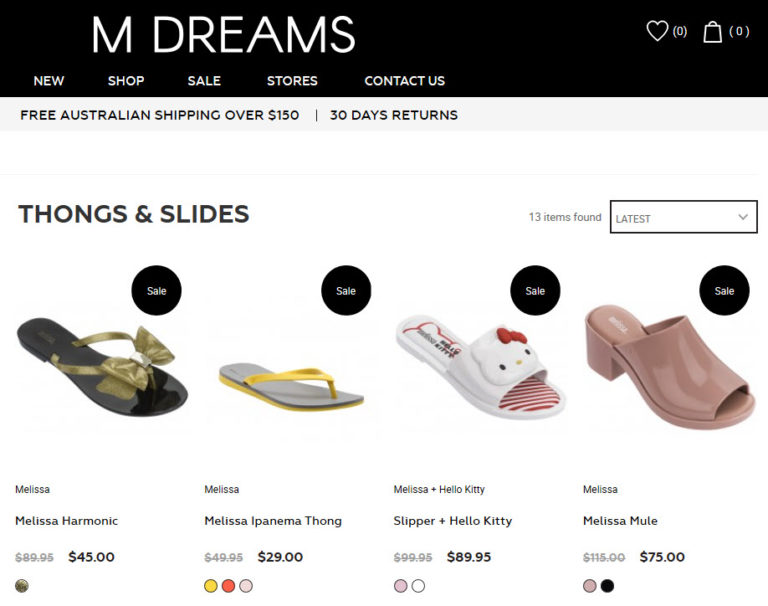
Price anchoring is an extremely powerful technique as it plays on human psychology. Consumers love a good deal, and of course it spurs sales like nothing else!
For brands with hundreds and thousands of SKUs, ERP systems provide the efficiency to bulk upload new products and associated prices to save time. There are times where you will also want to bulk update price lists and this can be done as well.
Advanced ERP software solutions will manage various tax types such as GST and WET (applicable to the wine industry). It should also support businesses that sell not only in AUD but other currencies as well.
It is critical to have an all-in-one integrated cloud retail software solution. Why is this key? It means pricing strategies that have been set up in the ERP will be instantly reflected across all sales channels through your integrated POS and eCommerce websites.
So when new products are launched in the ERP, they are immediately available for in-store purchase via the cloud POS system, or on your website.
An advanced ERP system will help you manage the wholesale arm of your business as well as the retail arm. Of course for Business-to-Business (B2B) sales, the wholesale price is usually less than the retail price, so the wholesale customer can also make a healthy margin on sales. Here are some pricing strategies that are useful for wholesalers.
During the sales order creation process in an ERP system, once you’ve added products to the order you can see all the individual sell prices, as well as the total order price. But you also need the flexibility to apply discounts, which can be for individual line items, or an overall order discount. By viewing product margins you can try different discount amounts until you have the desired pricing outcomes.
This is a highly effective pricing strategy that provides financial rewards for purchasing a product in large quantities. Volume discounts help close more deals, bring in new customers, and is a great way to beat the competition.
Using the example of showbags, you can see how the price per showbag is reduced based on the quantity purchased:
Volume discount pricing encourages larger orders instead of a series of smaller ones, and helps cement positive relationships with your wholesale customers.
A wholesale customer may have a promotion applied where every Nth ordered product quantity is at a 100% discount, for example ‘buy 8 get 1 free’. Advanced cloud ERPs will allow this promotion to apply over the customer’s historical sales quantities rather than just the current single order.
There’s a range of other ways to give discounts to your wholesale customers. Some examples include setting up rules such as:
Naturally, your wholesale customers will love discounts because it helps them to increase their sales margin, or they can choose to pass on discounts to their own customers to increase sales volume.
To win over customers, you need a business management software solution that can accommodate your ever-changing, simple and complex, pricing strategies.
Qdos is Australia’s trusted cloud inventory management software that helps you get your product pricing spot on every time. Ask us how Qdos can help your business achieve even the most complex pricing strategy – rest assured, we’ve seen and conquered them all.
Get in touch or call 03 8644 4080 to find out how Qdos retail software can transform your business.